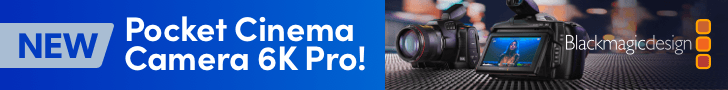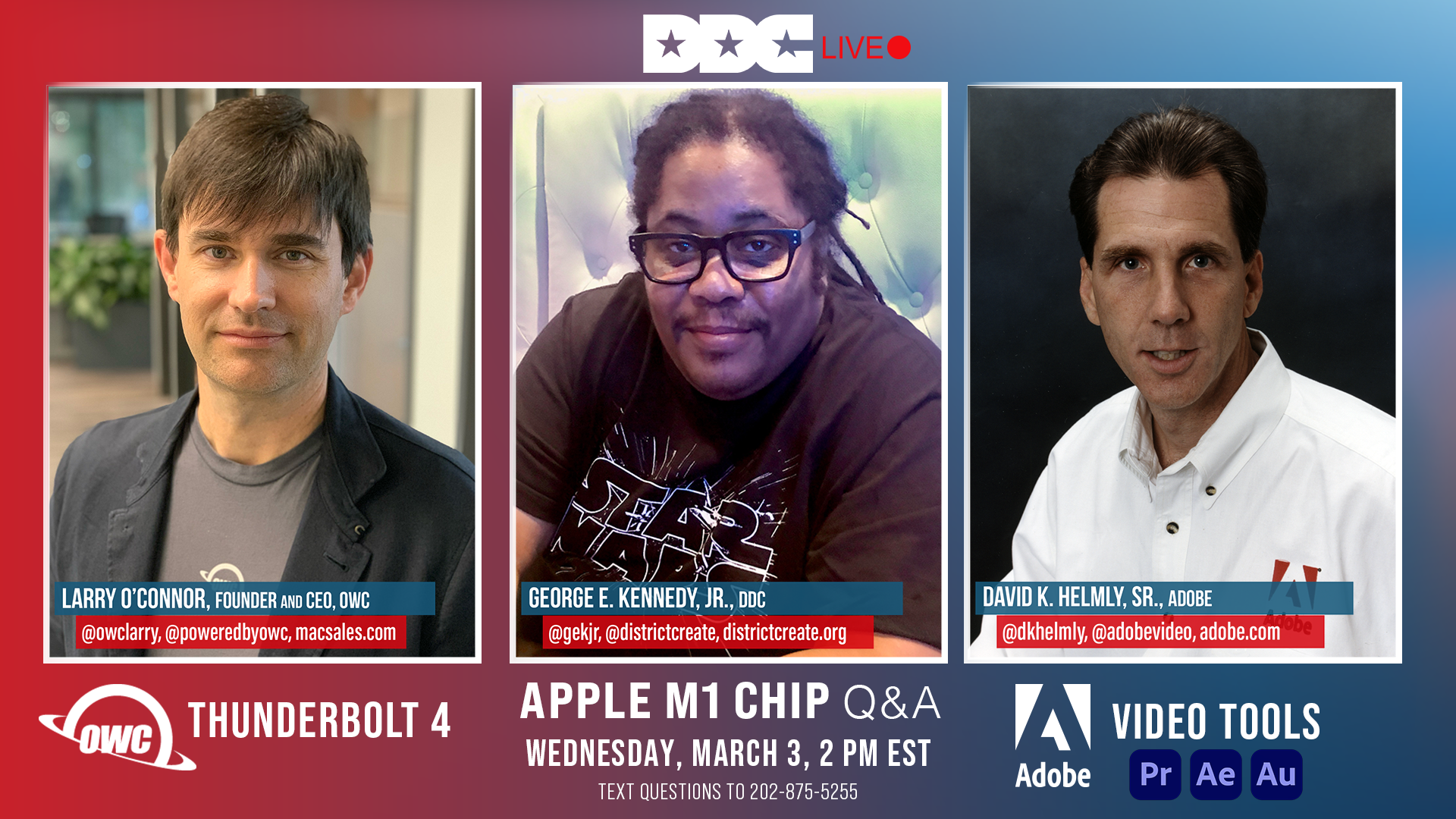RePOST - Coming soon to Premiere Pro: Auto Reframe
George E. Kennedy, Jr. • September 15, 2019
Auto Reframe allows Editors and Content Creators to cut a sequence for regular output then make a copy of that sequence and apply AutoReframe for social media destinations.
While the process is automatic, editors and creators can tweak the Reframe then Nest the sequence to preserve adjustments.
AutoReframe is powered by Adobe Sensei. -@gekjr

theblog.adobe.com
“Today, we’re excited to announce a new feature coming to Premiere Pro that will be a must-have in the age of content and platform proliferation. Powered by Adobe Sensei, our AI and machine learning technology, Auto Reframe intelligently reframes and reformats video content for different aspect ratios, from square to vertical to cinematic 16:9 versions. Like Content-Aware Fill for video in After Effects
(introduced this spring), Auto Reframe uses Adobe Sensei to accelerate manual production tasks, without sacrificing creative control. Through Adobe Sensei, we’re leveraging over a decade of AI and machine learning capabilities built into Adobe’s flagship products.
For broadcasters, or anyone else who needs to optimize content for different platforms, Auto Reframe will help you get there faster. If you’re on the ground at IBC, we’d be happy to show you how Auto Reframe analyzes, crops, and pans footage to prioritize the most compelling parts of your video”
How to use Auto Reframe in Premiere Pro #PremierePro #AutoReframe
LATEST NEWS
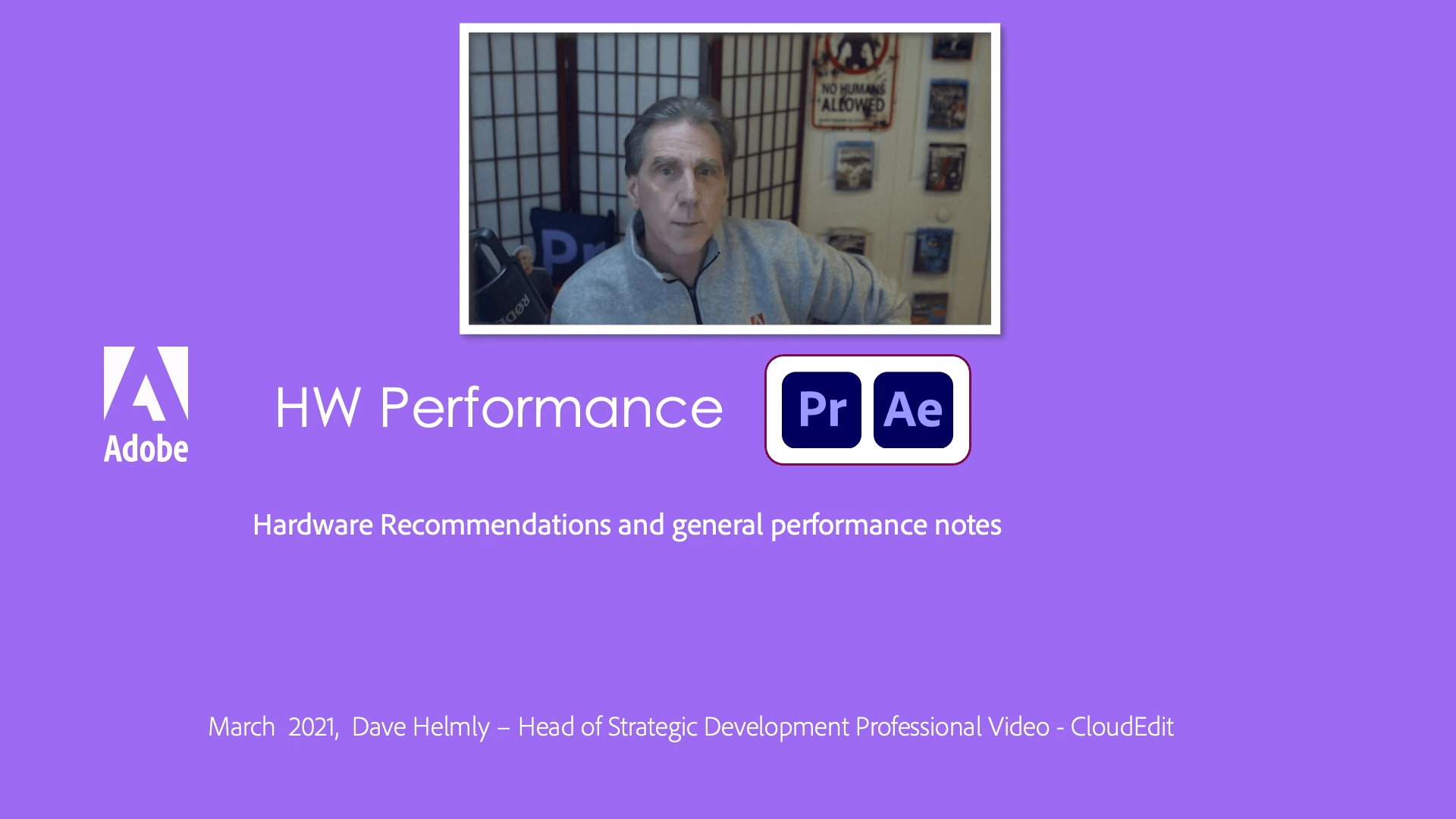
Our friend David K Helmly Sr. has created a series of videos to help optimize you optimize the Adobe Video Apps.
"Chapter 1: Dave discusses System Specs for Premiere Pro and AfterEffects - Understanding Minimum vs recommended specs and why. Note - This is talk track over a slide show and consists of 5 videos in the series."